Grounded账号输错换邮箱换不了怎么办
- 单机游戏问答
- 关注:8.91K次
在《Grounded》这款游戏中,很多玩家不知道账号输错换邮箱换不了怎么办,玩家先点击游戏,然后游戏 > 属性 > 更新 > 把steam Cloud'点掉,然后再卸载游戏,再去steam里面设置,具体步骤可以看如下。

账号输错换邮箱换不了怎么办
1.右击游戏 > 属性 > 更新 > 把Steam Cloud'点掉(云保存)。
2. 卸载游戏。
m 设置 > 云服务> 把 "Steam云同步"点掉。
4.在C:UsersUserNameAppDataLocal 找到'Maine' 删除
5.重新安装游戏
这是开发者给我的原话:
1. While the game is installed, Right Click > Properties > Updates > Uncheck 'Steam Cloud'
2. Uninstall the game.
3. Steam > Settings > Cloud > Uncheck 'Steam Cloud'
4. Open File Explorer > Navigate to C:UsersUserNameAppDataLocal
5. Delete the entire folder entitled 'Maine' (if a cache file can't be deleted, that's okay.)
6. Re-install and start the game.
- 文章版权属于文章作者所有,转载请注明 https://yxylg.com/danjiwenda/yrqg4o.html
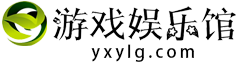 游戏娱乐馆
游戏娱乐馆






