《GoodNotes》更改纸张颜色教程
- 手游软件教程
- 关注:2.42W次
goodnotes的纸张颜色一般默认都是白色或纸黄色的,但是用户也可以根据自己的需求,重新对纸张的背景颜色进行设置更换。goodnotes怎么改纸张颜色?下面小编就为大家带来了goodnotes更改纸张颜色的方法教程,一起来看看吧!

goodnotes怎么改纸张颜色?
1、首先我们在goodnote打开一份笔记,点击右上角的三个点

2、找到更改模板

3、在纸张中即可选择各种大小和颜色背景

- 文章版权属于文章作者所有,转载请注明 https://yxylg.com/shouyoujiaocheng/6ln0j.html
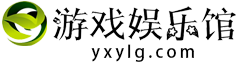 游戏娱乐馆
游戏娱乐馆






