《TapTap》夜间模式设置方法
- 手游软件教程
- 关注:7.12K次
使用taptap的过程中,有的小伙伴想要开启夜间模式,但是不知道具体该如何设置。本文就将为大家介绍taptap设置夜间模式的方法,有需要的小伙伴们快一起来看看吧!

taptap怎么开启夜间模式?
1、打开taptap,点击右上角的用户头像。

2、点击夜间模式。

3、打开后就可以发现页面背景变成深色了。

- 文章版权属于文章作者所有,转载请注明 https://yxylg.com/shouyoujiaocheng/do69v.html
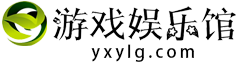 游戏娱乐馆
游戏娱乐馆






